
Development Kubernetes Docker Storage
I’ve been working on getting Elasticsearch working on Kubernetes-On-ARM. The
biggest problem has been storage. I’m using Elasticserach for storing logs and
the cluster generates 1.4 million entries per day (i know, need to do
something about it).
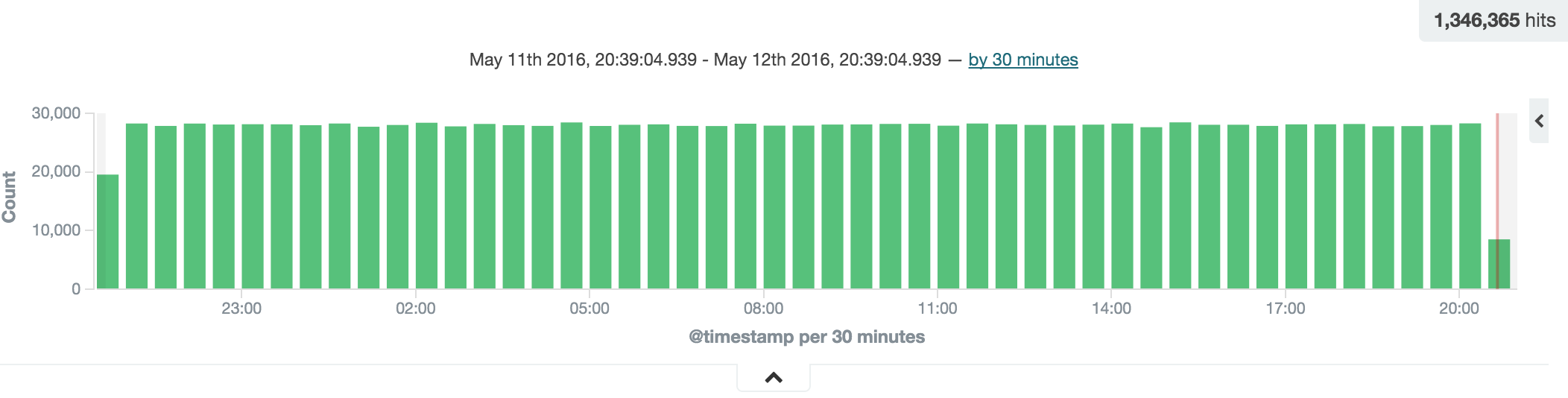
Kubernetes is a distributed cluster where nodes and pods comes and goes. We don’t want to solve our persistence problem for a single node, we want to solve it for the whole cluster. That’s where Kubernetes Volumes comes in. A quick look at the different Volume Plugins that are available gives us the following alternatives:
nfsiscsiglusterfsI wrote an earlier post about
GlusterFS On Kubernetes-ARM.
I still use glustefs and it’s running on my rpi-1
boards, but the I/O performance isn’t enough for handling the logs from
Fluentd that are stored in Elasticsearch. We need a bigger machinery.
I’ve been looking for a board that have Gigabit Ethernet and SATA or
USB 3, that can be used for handling persistence. But buying a board and some
disks and configuring services, that sounds a lot like building your own NAS,
and there are plenty of cheap NAS products out there that supports at least two
of the alternatives on our list, nfs and iscsi.
I already own a home NAS and it supports both nfs and iscsi.
I created two different PersistentVolume:s, one for each Volume Plugin, and
mounted them in two different Elasticsearch data node pods, and suddenly, all the
problems with Elasticsearch and Kibana is gone.
Installing iSCSI Initiator in Arch Linux is rather straight forward:
$ pacman -S --noconfirm open-iscsi
$ systemctl enable open-iscsi.service
$ systemctl restart open-iscsi.service
$ iscsiadm -m discovery -t sendtargets -p <ip of your iscsi target>
You need to repeat the steps above for each node in your cluster and that’s it,
if your not going to use CHAP.
Now we can create a PersistentVolume:
apiVersion: v1
kind: PersistentVolume
metadata:
name: lun0
spec:
capacity:
storage: 10Gi
accessModes:
- ReadWriteOnce
persistentVolumeReclaimPolicy: Retain
iscsi:
targetPortal: xxx.xxx.xxx.xxx:yyyy
iqn: <iqn-target>
lun: 0
fsType: ext4
readOnly: false
I leave it up to you to create a PersistentVolumeClaim and mount it in to your
pod.
If you want to use your Kubernetes-On-ARM cluster for more advanced applications then you need to think about how to solve persistence.
I’ve found a solution that suits my needs using iscsi and nfs, the only
problem is that my NAS is almost full, and not so portable.
Maybe it’s time to build
Kodbasen cluster version 2?
12 May 2016 #Development #Docker #Kubernetes #Raspberry PI #ARM #NFS #glusterFS #iscsi